Share This Article
Good afternoon! In today’s blog, we have picked the topic “Web apps vs. Cloud apps: Understanding the difference” for discussion.
Being in a web and software development company, I have seen people using the terms “web apps” and “cloud apps” as if they are similar. And this is something I can totally relate to because, initially, I was also confused between both types. After all, they are both web-based, i.e., both of them run on the web.
However, there are some crucial variances between web apps and cloud apps. One prime difference is that web apps rely on a browser to operate, while cloud-based applications do not.
Thus, even if the line between web and cloud apps is blurred and they seem very much alike, they cannot be interchanged.
Let’s see, why not? and understand the difference between web apps vs. cloud apps.
Web Apps
As the name goes, web apps are particularly designed to be used from a web portal. For the development of web-based applications, a blend of server-side scripts (ASP, PHP, etc.) and client-side scripts (HTML, JavaScript, Adobe Flash).
The web browser depends on the webserver components that are installed on the backend infrastructure systems to do the hefty lifting in providing its basic web services.
The one major benefit that this computing model offers over the traditional desktop applications is that they can be accessed from anywhere through the web browser. The cloud-based applications can also be obtained this way.
Features of a Web App
- In web applications, the user data and business processes are saved at one data center.
- Web applications can be acquired from anywhere via a web browser.
- Such kinds of apps mainly depend on the web server components that are installed on the backend system.
- Every user will have access to the relevant part of the application.
- Web apps have sparse availability and scalability.
The Advantages of Web Apps
- Web apps can be obtained from any location and from any web browser.
- They run on multiple platforms irrespective of their OS, thus making cross-platform more congruent.
- If the browser is good, web apps can be easily obtained by users. This will also lessen the incidents of compatible issues.
- An additional advantage of web apps is that they need less support and maintenance from the developer side. Therefore, it will reduce the app development cost.
- Web apps don’t require downloads.
- Details about the client are not stored, reducing the issue of privacy and data leakage.
- Another benefit of web apps is that you don’t have to update them. They get updated on their own without any reinstallment.
Disadvantages of Web Apps
- Web apps come with a tiny scope for leveraging device features.
- A browser is needed to drive a web app. Users will have to make an effort to use a web app. However, more efforts will complicate the user experience.
- Until and unless a web app is marketed properly, web applications have poor discernability. It is because they don’t have any kind of app store listing.
- Web apps are slower and less responsive in comparison to other types of apps.
- Web apps are interactive and intuitive like native apps.
- There are very few branding opportunities with web apps.
Web App Examples
Web services like WebEx, electronic banking, online shopping apps, and eBay are examples of web apps as they are strictly web-based with limited options for user customization. Some other examples are Facebook and other similar types of applications.
I know some of you will disagree with my last sentence, but I feel Facebook doesn’t offer fully customized services. Facebook is simply used as it is provided.
Cloud Apps
We can say cloud apps have evolved from web apps. They are equivalently used to obtain online services over the internet, similar to web apps but not always dependent on a web browser for work.
From service providers, it is possible to get a customized, multi-tenancy cloud app strictly available over the web browser, but most often the web interface is used as an alternative access route in custom-built cloud apps for online services.
Features of Cloud Apps
- The data is stored in a cloud or cloud-like framework in cloud-based applications.
- The data in cloud apps can be cached locally for a complete offline mode.
- Various user requirements are also supported on cloud apps.
- These can be utilized from both web browsers or custom-built apps such as mobile phones.
- The data stored in the cloud can further be used for retrievals like application development platforms and on-demand computing cycles.
- These cloud-based applications are consumer-friendly and support several users’ requirements such as security, data compression, and the backup schedule.
The Advantages of Cloud Apps
- Cloud apps improve the alliance by letting groups of people quickly and efficiently share information through storage.
- Cloud apps will allow users to quickly access the stored information anywhere and anytime by using an internet connection.
- The cloud infrastructure boosts the organization’s productivity by making sure that data can be easily accessed.
- Cloud-based apps narrow down both the hardware and software continuance costs for businesses.
- The cloud offers huge storage space for holding documents, images, audio, and video, all in one place.
- And one of the massive advantages of a cloud-based app is data security. Cloud applications offer various progressive features related to security and make certain that your data is securely handled.
The Disadvantages of Cloud Apps
- The one major disadvantage of cloud-based apps is vendor lock-ins. Due to this, enterprises can face trouble while relocating their services from one vendor side to another.
- The service distributor will have complete control and management of the cloud infrastructure. Thus, the cloud users have minimum control over the services within the cloud framework.
- Even though cloud service providers carry out top-tier security standards to store crucial information, before using cloud technology, you should keep in mind that you are sending all the sensitive data to a third party.
- With the cloud base, end-users can acquire information from the cloud over the internet. However, if internet connectivity is poor, the user can’t access the data. At the same time, we have no other alternative to accessing the data.
Cloud App Example
A pretty straightforward example of a cloud app that no one will ever think of is Email. For decades, we have all been using Outlook and other similar mail apps to access emails on the internet, like Gmail, Hotmail, and more.
Some other examples are Dropbox, Salesforce, Mozy, Zoho.com, Sharefile, and Evernote.
Web Apps vs. Cloud Apps: One-on-One Comparison
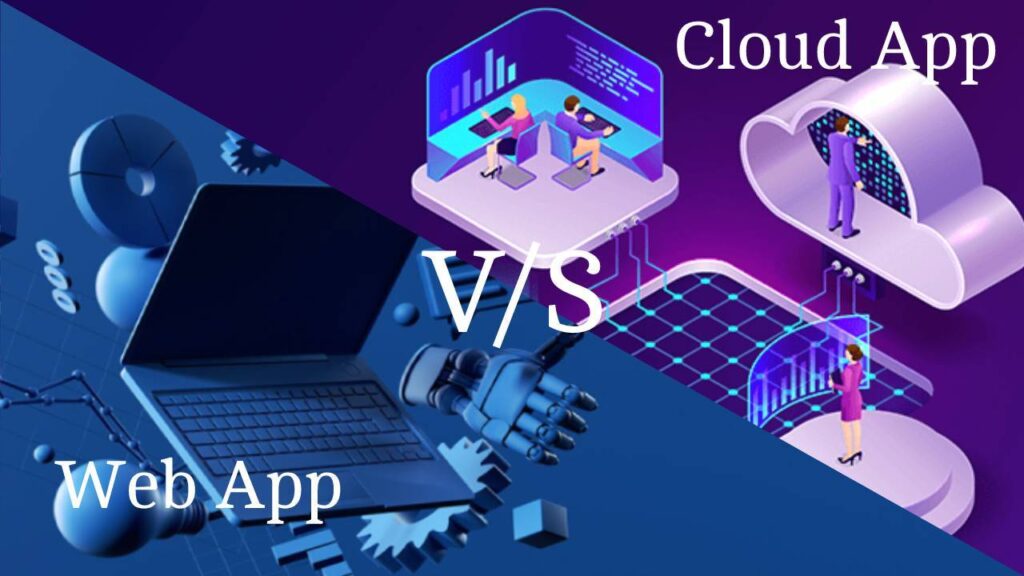
The head-to-head comparison of web-based apps and cloud-based apps is easy, but at the same time hard. It is because they have similar things in common and it is hard because they have subtle differences. Let’s have a look:
| Criterion | Cloud Apps | Web Apps |
| Access | The Internet, or another computer network | The Internet, or another computer network. |
| Type | All cloud apps are web apps. | All web-based apps are not cloud apps. |
| Location | It mostly appears in data centers. | Located elsewhere, it can be accessed from anywhere. |
| Scalability | Imminently scalable | Limited scalability |
| Availability | High up-time | Limited up-time |
| Storage | Multiple clone data centers | A single data center |
| Version | standard application for everyone. | A unique copy for users. |
| Solution | multi-tenancy | Isolated-tenancy |
| Operation | From the user’s system or provider server | Only on the providers’ web servers. |
Knowing the similarities and differences between both apps has some important and practical uses.
Why important?
Because there are still many users and app vendors who wrongly believe that since the app runs on the web server, they are qualified to be called cloud apps. Any type of web app has the capacity to transform into a cloud app.
Nevertheless, if they don’t have any features or customization like the cloud-based apps, they will still be web-based apps.
However, contrary to web-based apps, cloud apps can operate online, making them functional for platforms that require various calculations and a steady environment to run properly even when the network connection is poor.
Even though there are a significant number of web-based applications, cloud-based applications are slowly becoming the preferred tool for all kinds of collaboration-related processes.
However, since web-based apps work competently with good internet connectivity, they will remain the app of choice for all kinds of transaction platforms.
However, still, the best way to clearly understand the difference between these two apps is by checking the applications that we use regularly. Some of the common web-based apps are YouTube, Facebook, and Wikipedia, as they all require a reliable internet connection to work properly.
On the other hand, cloud-based applications also perform online, and even when the internet connection is restored, they continue syncing in the background. Slack and Dropbox are some of the popular club-based apps.
Web Apps vs. Cloud Apps: Market Stats
The revenue generation for both web-based apps and cloud-based apps is expected to sustain from 2017 to 2022. The cloud computing market will continue to grow and is expected to reach 495 billion dollars by the end of 2022.
However, revenue for web-based apps is predicted to decrease by $200 million, and cloud app spending will continue to increase. It has already reached $159 billion by the year 2021.
Classification of Web Apps and Cloud Apps
The huge enterprise technology market is already experiencing a decisive shift to cloud computing. Here is the classification of both apps.
Web Apps
- Static web apps
- Dynamic web app
- Portal web app
- Web apps with CMS
- eCommerce apps
- Animated web apps
Cloud Apps
- Software as a Service (SaaS)
- Platform as a Service(PaaS)
- Recover as a Service (RaaS)
- Infrastructure as a Service (IaaS).
Takeaway
Overall, cloud-based applications are more robust, flexible, and expandable. Thus, we say the future of IT lies in the cloud. Even though web-based apps still dominate the current market, the increasing number of businesses clutching on to cloud technology clearly indicates that more companies will become aware of the advantages of cloud technology.
However, since cloud apps are the future of IT, it doesn’t mean that they will be the right app for all your needs.
To be clear, web apps are appropriate for simpler tasks, while cloud apps are utilized to tackle some more complex processes.
You will also see some businesses that choose both web-based and cloud-based apps.
If you are looking for a web-based or cloud-based application for your project, like helping you with the management tasks or helping your team to improve the revenue through a cloud or web sales app, we can help you. It is always good to get a free trial.
Our application development specialist will help you decide what will work best for your business—a cloud app or a web app.
