Share This Article
As a developer or as a part of the technology field, you should always be aware of the latest changes and trends in relation to the main technology. As a developer, you become accustomed to continuous learning and get fully versed in the rapidly changing environment of the main technologies.
And if JavaScript is the technology you are working on, then you are certainly at the right place.
ReactJS is not a new name, and it also doesn’t need any introduction among the developer community. Since the introduction of ReactJS, many developers have converted to this technology.
However, developers get very confused when it comes to choosing the right React libraries for developing several applications.
The purpose of today’s blog is to inform you about the top ReactJS frameworks and libraries you can utilize for your application development projects.
However, first, let’s get a quick revision on ReactJS.
What is ReactJS?
ReactJS is an open-source Javascript framework that supports developers in creating an excellent user interface for both mobile and desktop applications. There are many benefits to ReactJS and, thus, there are various reasons to choose ReactJS for your upcoming project.
To start with, ReactJS can feasibly link with other Javascript libraries and frameworks. It comprises small bits of code, called components, which can be utilized to create awesome applications.
According to the recent Stackoverflow developer survey, React is among the top web frameworks with 40.14%. In the same survey, ReactJS attained the fourth position as the most loved or admired web framework with 69.28%.
ReactJS has 175K stars on GitHub. This is enough to imagine the popularity of ReactJS among developers.
In addition to this, ReactJS offers an endless supply of ReactJS UI frameworks. But this doesn’t mean that all the React UI frameworks are the same. Moreover, there are some element frameworks that are best for general-purpose development; some are solely for web development, while some are tailor-made for a particular domain, like organizational product development.
What is the ReactJS Framework?
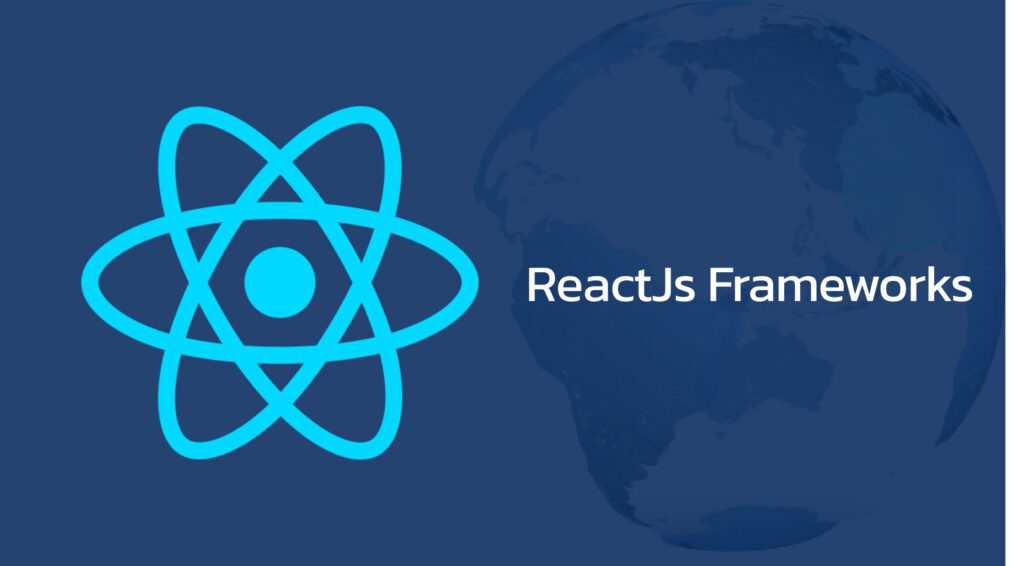
Before going ahead to the top ReactJS framework, it’s crucial to understand the React component framework.
React is a Javascript framework that is utilized to develop the React User Interface library for the development of web and mobile applications. It easily incorporates other Javascript libraries and frameworks, along with small and reusable bits of code—the components.
The React and component frameworks enhance the UI development process and offer extreme flexibility because of their high extensibility.
Top ReactJS Framework In 2023
It can be difficult to start a React project from the beginning, but with some frameworks, that task gets a lot easier.
Thus, before starting your next project, have a look at these top ReactJS frameworks that will surely help you develop applications with some fantastic UI.
1. Create React App
The Create React App is a CLI toolkit that doesn’t need any of the developing configurations. It has a command-line interface, and it is needed for every ReactJS project. It is easy to use and forbids you from manually setting up and configuring your app, thus saving a lot of time and effort.
With some simple commands, you can easily create a ReactJS project. This framework also includes tools to develop, test, and launch your application.
Features of Create React App
- High-class tools developed with transpilers, test runners, and configure bundles
- No need for configuration, and no more extra files in the app structure.
- Permanent development tech stack
- Fast-developing tools
# Install package
$ npm install -g create-react-native-web-app
# Run create-react-native-web-app <project-directory>
$ create-react-native-web-app myApp
# cd into your <project-directory>
$ cd myApp
# Run Web/Ios/Android development
# Web
$ npm run web
# IOS (simulator)
$ npm run ios
# Android (connected device)
$ npm run android
2. Material Kit React
Material Kit React was developed by getting inspired by Google’s Material Design. Material Kit React comprises a set of elements and offers consistency as the prime feature.
This web development project will have a similarity in appearance and functions from beginning to end.
One of the best features of this framework is that it offers various components that are created to fit together and look fabulous. There are more than 1,000 fully coded components, and each one has separate layers organized in the folders.
Features of the Material Kit React
- UI consistency
- Super fast
- Work effectively on any themed item.
- You can avail the themes directly from the component props
Install
$ npm install @material-ui/core
Implementation
import React from 'react';
import Button from '@material-ui/core/Button';
const App = () => (
<Button variant="contained" color="primary">
Hello World
</Button>
);3. Shards React
Shards React It is a modern ReactJS framework that has been developed from scratch to get faster performance. It comes with an advanced design system through which you can customize the codes the way you want. You can also customize things from the code level.
In addition to this, it provides the SCSS syntax that enhances the overall styling and development process.
As the name implies, it is based on Shards and uses React Datepicker, noUISlider, and React Popper. It has some pre-made versions through which you can gain some understanding and get started.
Features of Shards React
- It is light in weight, has a small carbon footprint, and is gzipped.
- It is responsive by default, so it can reflow its layout on any screen size.
- It is nicely documented.
Installation of Shards with Yarn or NPM
# Yarn
yarn add shards-react
# NPM
npm i shards-react
4. Chakra UI
Chakra UI is another ReactJS library developed for building websites and React apps. Segun Adebayo introduced it for the first time. The Chakra UI framework has appeared as imperative for React web application developers.
Plus, its various color modes will give you the authority to switch between the light and dark modes at your convenience. Above that, it is platform-independent and customizable.
Features of the Chakra UI
- Simple and user-friendly
- Accessible
- Customizable
- Reusable components
- Optimum production
Installation
$ yarn add @chakra-ui/react @emotion/react@^11 @emotion/styled@^11 framermotion@^4
# or
$ nom i @chakra-ui/react @emotion/react@^11 @emotion/styled@^11 framermotion@^4
5. Redux
The next framework on our list is the Redux framework. It is a state management solution developed for JavaScript applications. It is used in association with ReactJS and functions similarly to other React-like frameworks.
Features of Redux
- Predictable updates define the data flow of the application.
- Easy to test logic
- Time-travel debugging with minimum functions
- Centralizing the state
Installation
sudo npm install redux
sudo npm install react-redux
Implementation
import { createStore } from "redux";
import rotateReducer from "reducers/rotateReducer";
function configureStore(state = { rotating: value}) {
return createStore(rotateReducer,state);
}
export default configureStore;6. React DnD
React DnD is popular for the development of unique drag-and-drop interfaces. I know you will say there is nothing new in this. I agree that there are numerous drag-and-drop frameworks, but React DnD is most favored because it is created using the modern HTML5’s drag-and-drop API, making the entire development process of creating interfaces easy.
Features of React DnD
- It comes with an advanced keyboard and screen reader support wheelchair.
- Extremely productive
- Smooth and powerful API
- It runs well with the standard browser interactions.
- Unbiased styling
- Beautiful movement of items in a bouquet
Installation
npm install react-dnd-preview
Implementation
import Preview from 'react-dnd-preview';
const generatePreview = ({itemType, item, style}) => {
return <div class="item-list" style={style}>{itemType}</div>;
};
class App extends React.Component {
...
render() {
return (
<DndProvider backend={MyBackend}>
<ItemList />
<Preview generator={generatePreview} />
// or
<Preview>{generatePreview}</Preview>
</DndProvider>
);
}
}7. React Bootstrap
This UI framework or library restores Bootstrap’s JavaScript with ReactJS, offering you more control over the functions of each element.
Each component in the React Bootstrap is designed to be easily accessible. It can be beneficial for front-end framework development, and you can choose the theme from thousands of bootstraps.
Features of React Bootstrap
- One can easily import the needed code.
- User-friendly
- Saves the typing time and bugs by compressing
- Minimized the typing efforts and conflicts
- It is encapsulated in components.
Installation
npm install react-bootstrap bootstrap
Implementation
import 'bootstrap/dist/css/bootstrap.min.css';
import React from 'react';
import ReactDOM from 'react-dom';
import './index.css';
import App from './App';
import registerServiceWorker from './registerServiceWorker';
ReactDOM.render(<App />, document.getElementById('root'));
registerServiceWorker();8. React Suite
React Suite is one of the more effective ReactJS frameworks that comprises an extensive range of element libraries for enterprise system projects. It runs smoothly with all major browsers and platforms, making it excellent for each and every system.
React Suite also assists with server-side rendering.
Features of React Suite
- Easily manage applications by accessing global features.
- The Redux library centralized the management.
- It is flexible with all the user interface layers.
- It minimizes the complexity and offers global accessibility.
Installation
npm i rsuite --save
Implementation
import { Button } from 'rsuite';
import 'rsuite/styles/less/index.less';
ReactDOM.render(<Button>Button</Button>, mountNode);9. Prime React
Prime React offers elements or features that cover almost all of the user interface basic requirements, like the input options, menus, data presentations, messages, etc. This library also offers the best mobile development experience, thus facilitating you to design touch-optimized components.
Features of Prime React
- User-friendly
- Provides a rich user interface.
- Minimalist and high-performance
- Reliability and simplicity
Installation
npm install primereact --save
npm install primeicons --save
Implementation
import {Dialog} from 'primereact/dialog';
import {Accordion,AccordionTab} from 'primereact/accordion';
dependencies: {
"react": "^16.0.0",
"react-dom": "^16.0.0",
"react-transition-group": "^2.2.1",
"classnames": "^2.2.5",
"primeicons": "^2.0.0"
}
10. Grommet
Grommet is the ReactJS framework that is used for creating responsive and usable mobile web applications. It is an Apache 2.0 licensed Javascript framework that offers responsiveness, accessibility, usability, and much more in a small package.
Features of Grommet
- It builds one toolkit as a package deal.
- Make use of the open-door policy.
- Its restructuring feature helps influence the established organization.
Install
$ npm install grommet styled-components --save
Implementation
"grommet-controls/chartjs": {
"transform": "grommet-controls/es6/chartjs/${member}",
"preventFullImport": true,
"skipDefaultConversion": trueEnd Note
This list of ReactJS frameworks can go on for a very long time. There is much more to add to this list, but we can’t mention all of these in one article.
However, it’s always crucial to choose the best ReactJS framework by evaluating the client’s requirements and the objective of the application. We are not saying to jump on any decision because of all the hype created by trends among the developer community.
Moreover, the abovementioned frameworks are competent and your organization or you in person can achieve basic Javascript tasks using these frameworks.
Still, if you are unable to find any framework for your project, you can consult our professional ReactJS developers.
