Share This Article
API, the ‘Application Programming Interface’.
I don’t know about you guys, but the term API has been thrown around me a lot these days. Having little knowledge about APIs and being curious, I looked into APIs and talked with experts.
The APIs integrate third-party characteristics, exchange data among apps, and connect business systems. So, let me share everything about the API with you: What are APIs used for? How to build an API, When to build an API? Why create an API and a step-by-step guide to build an API?
After learning about APIs, I have concluded that the question of how to build an API lays down the foundation for modern web development, and creating APIs is not supposed to be complicated.
Let’s go through the procedure of creating an API and why you need one.
However, before that, I’ll be explaining the basic stuff about APIs (I want to flex the knowledge that I recently gained), but if you are aware of such things, feel free to skip the first two-three paragraphs and move right into “how to build an API”.
How Much Do You Know About API?
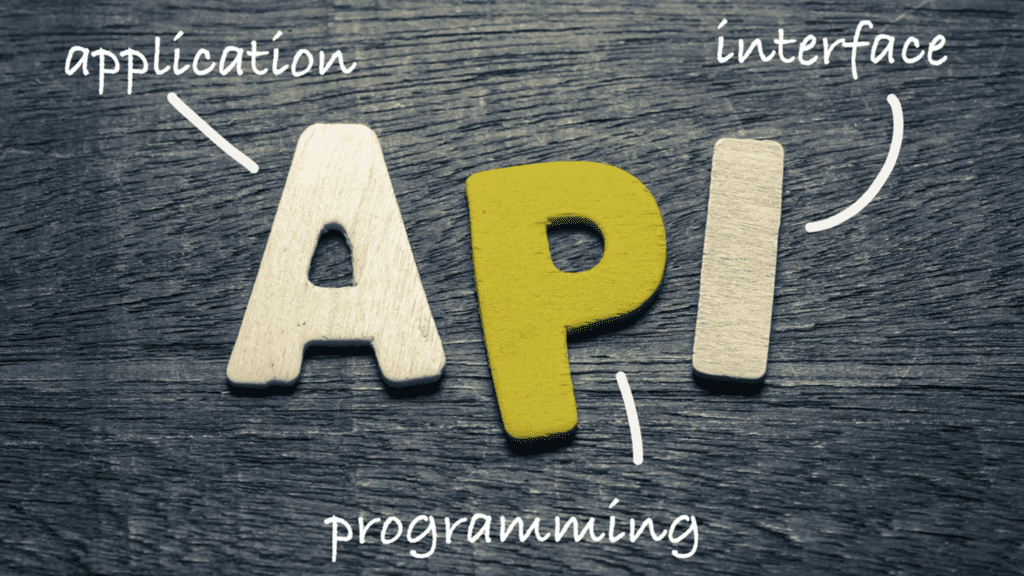
The API term opens up as “Application Programming Interface.” It is an essential component of the unrealized hybrid integration platform (HIP). It is an architectural approach to connecting and integrating everything with a digital pulse.
(Ahh! A bunch of technical jargon).
Simply put, an API is a process for computer programs to talk with each other.
The APIs are used in almost all websites, mobile apps, and software. The companies even make money using only their APIs. But, before getting to that point, let’s understand the API through an example.
Have you ever opened Facebook?
The Facebook login button uses Facebook’s API to allow users to verify their identity. You can use your Facebook account to prove yourself. So, if you use the Facebook API, you can save a lot of time by not building your username and password login system.
Another example is the travel booking app. Have you ever booked your travel tickets online? If so, have you ever wondered how these ticket booking sites combine hundreds of flights and destinations and show the affordable option? They are qualified of doing this through third-party APIs.
APIs are great for travel services since they enable websites to exchange data and requests separately.
Just think, if there were no APIs, the ticket booking services would have to interactively email the airlines, railway stations, and hotels for seat availability. It would have been a long and laborious procedure.
Now, let’s come to the technical part. The API has three critical factors:
- Procedures: These are the routines or specific tasks that a program performs.
- Protocols: It is the format used to communicate data between applications.
- Tools: They are the set of building blocks required to construct new programs.
We can say APIs work as a middle man and allow developers to build new cybernetic interactions between the several applications that people and businesses use daily.
Now, I have realized that we can not order birthday presents from Amazon without APIs. The APIs allow one app to talk with another through commands designed by the programmers.
So, it’s the weekend, you are chilling on Netflix watching “Dr. Strange-The Multiverse of Madness’, and you are also pretty hungry. After all, it’s Netflix and chill. So, you open up Zomato on your phone, and the publicly documented API will allow you to search through a database of more than a thousand restaurants. After choosing your favorite pizza, you move on to process your order. You enter your card information and delivery address.
Boom! This is where application-to-application communication occurs. After you click on PayPal, the app will send your banking details to another app. After payment confirmation, the second app will send a notification back to PayPal, completing the transaction.
Working Components of the API?
Now that it is clear what an API is, let’s make things a little bit more substantial.
I have been saying that APIs are a way for computers to share data, but have you thought of this- to communicate, the computers will need some interface to talk to each other?
Let’s discuss web APIs or HTTP APIs. Why?
Because they are the most common option in web and mobile app development.
Let’s see how the API works through the building blocks.
- Data Source
The APIs will need a data source. Most of the time, these data sources will come from databases like MySQL, MongoDB, and Redis.
No need to get in a flap, these are the methods through which programmers store data.
- Format
The API will need a template for making requests. So, when the end-user uses an API, they make a “request” like- ‘Get’, “Post,” “Put’, or “Delete,” a “Path,” and a “Payload.”
- Return a response
After processing the request, the API saves the data to the data source and it should return a “response”. However, these responses are not like our usual conversations. The API response has status codes like “404-Not Found”, “200-okay’, and “500-server error’.
These three points are fundamental to any API. To make the concept more tangible, try accessing some APIs and seeing what they resemble.
Why Build An API?
Why build an API, When to build an API were some other questions on our list. It’s time to discuss these questions. Every company holds valuable data and functionality within its systems. And businesses have had great success in building APIs for customers and other third-party uses.
You should need an API if:
- You have to build a mobile app or a desktop app.
- You are using modern front-end frameworks such as React or Angular.
- You possess a data-heavy webpage that you want to run swiftly to load data without a complete refresh.
- You have to find data in many different places.
- It would be best to allow your partners/customers limited or unlimited data access.
- You are upselling your customers on direct API access.
Points To Consider While Building An API
Now, if you are building a website that includes sensitive data, you must add the log-in feature before the user can access it.
This is the same case with APIs. It would be best if you didn’t make your APIs open for all until and unless you want no one in the world to have their way in. Even if you want your data to be easy to access, you have to issue API keys to keep track of the usage, and it will give you the potential to block anyone who misuses the API.
Thus, one consideration is security. However, the other things you have to consider before building an API are:
Authentication
Imposing limits on who will and how they will use your API requires authentication. The typical authentication options include Basic Auth, JSON Web Tokens, API Keys, and OAuth Tokens.
Documentation
Programmers who want to utilize the API will need to know how they can access your API. Thus, the API documentation should explain the format and type of data inputs allowed.
Rate Limiting
When you give the public access to your API, it’s good to restrict people from using it too much. Rate limiting will prevent users from misusing your API or crashing your app if they make too many requests.
Analytics
When the API returns an error to a customer, you should perceive it. Through analytics, you can track how much your API is being used, particularly when you are dealing with third-party APIs.
Route-Based Permissions
You can modify your authentication rules to make the process quite complicated. Like, internal developers can only access certain API parts- the public use and the customer cannot.
Speed
Half a second, i.e., 500 milliseconds, might not sound like much of a time, but for computers, this is a long duration. There are successful APIs that respond within 100 milliseconds. The speed of API will depend mainly on who the users are and what they are using the API for.
So, if you are building an API, ask: Can my API handle the real world?
To let your API face the real world, consider the mentioned points.
API Creation
Why create an API? Well, now you know the answer to this. How about gaining more information about it?
There are two significant aspects of API creation. The first is the back-end resource, and the second is the end-user-facing part of the API.
Here, the resource is the service offered to enterprise applications. It is accessible as a RESTful service, a SOAP-based web service, or an AMQP-conformant message broker. In addition to this, an API should be consumer-oriented.
Building an API product is similar to making other software products.
How To Build An API?
The process of building an API is very elementary. Assume building an API as a workflow with various phases. Each phase will have additional steps. Let me explain to you the stages of building an API.
Preparation
First, you must make a few critical decisions before building your new API. In the preparation phase, you have to define the application domain, like decide what API architectural style you will use and form an API style guide.
- Define Domain
What are you describing? I know it seems very obvious to define your application domain. However, it’s essential to enlist all the terms utilized in your application to get everyone on the same page.
- Choose the Architectural Style
What is the architectural style of your API? Ahem..is it event-driven, hypermedia API, or URI CRUD-based?
Each architectural style has its pros and cons. There is no silver bullet for you. Some are faster to implement, while some are scalable.
- Formalize the Style Guide
The style guide will define the protocol of your API- such as the type of media you will use and the authentication you will choose. It is the coding guide for your API.
Remember to write down the protocols in a clear and brief form.
Design & Prototype
Now, carve out the API. This is the phase where you will define the look of the API and verify it with the team.
- Identify Resources
For this, look at the terms in your domain. Not all the words need to be resources; some represent attributes.
- Define the Resource States
A resource can have more than one state. Like a message can be drafted, sent, or archived. You can draw a diagram to recognize your resources’ conditions and analyze their relationship. The machine diagram will help you understand how the API implementation takes place.
- API Description
By this time, you will know your API’s architectural style, resources, and relation. Now you have to formalize these in the API description format. With the API description format, you can design an API blueprint.
- Put API Description on GitHub
You can share and collaborate easily by having your API description on GitHub. However, remember to provide meaningful messages by submitting a new version of the API description.
- Share & Review
Getting feedback from the API consumers and stakeholders will be better for your API design. Thus, before moving to development, ensure that your API description is approved.
Development
After all the upper settings come the development part, the development phase is to build the API implementation per the API design you created in the prototype phase.
- Put the API description for Implementation.
The API design approved in the design and prototype phase represents a contract involved in the API lifecycle.
And if the agreement changes, you must ensure the implementation matches the consensus.
- Programmers Server
There comes the part when you have to write the code. You can choose your programming language, framework, and platform if you implement the API.
- Server Testing
Test the server locally. For this, pick up your API description and exercise the terms found in the elucidation against the local server. It will report all types of errors and disparities.
- Server testing in CI
Once you understand the local testing, you can go for continuous integration (CI) program to test the API implementation.
- Deploy/ Publish
If every executed thing is tested and explained in the API description, you can deploy the API. Moreover, you should add operational and functional monitoring, no matter where you are deploying your API.
Delivery
Once your API implementation is developed, tested, and deployed, you can now deliver it to the clients. For this, you have to share your API with the users. This can be done in several ways, like handing out the API description or providing beautiful, customized interactive documentation.
Consumption
Up till now, your API has been implemented and published. The API users can now begin working on the client side, but they don’t have to wait till the API is fully built to get started.
Analysis
Here comes the final, but not so absolute step- the analysis. The work can never end. It’s necessary to calculate the API usage and listen to the feedback to make a successful API.
Get Started With Extern Labs Today!
Extern Labs got your back. Now that we have explained how to build an API, you can consider taking a step forward.
No doubt, APIs are necessary for modern web development. You can either follow the mentioned steps to build your API or ask us to do so.
We will be more than delighted to advise you on the topic or if you lack a workforce for your project. The point here is that you can always reckon on Extern Labs.
Just fill out the contact form, and our experts will reach out to you.
